
Internet Connection Troubleshooting
Perform these checks if your My Vesseltracker status shows one of the following combinations:
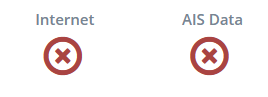
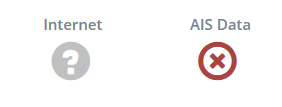
After each step, remember to check your My Vesseltracker status to see if your station has come back online.
Step 1: Check MiniPC connections and LED lights
Select your hardware type below for a detailed list of checks.
| Opengear ACM 5002 + RX Carbon | Raspberry Pi + RX Carbon | RaspAIS |
|---|---|---|
 |
 |
 |
Step 2: Check your Internet connection
If you are using a PC, laptop or other device in the same network as your antenna station and you can't connect to the Internet, there might be a problem with your local Internet connection.
You can solve most general Internet connection problems by unplugging the power cable from your router, waiting 10 seconds, and then reconnecting the power cable.
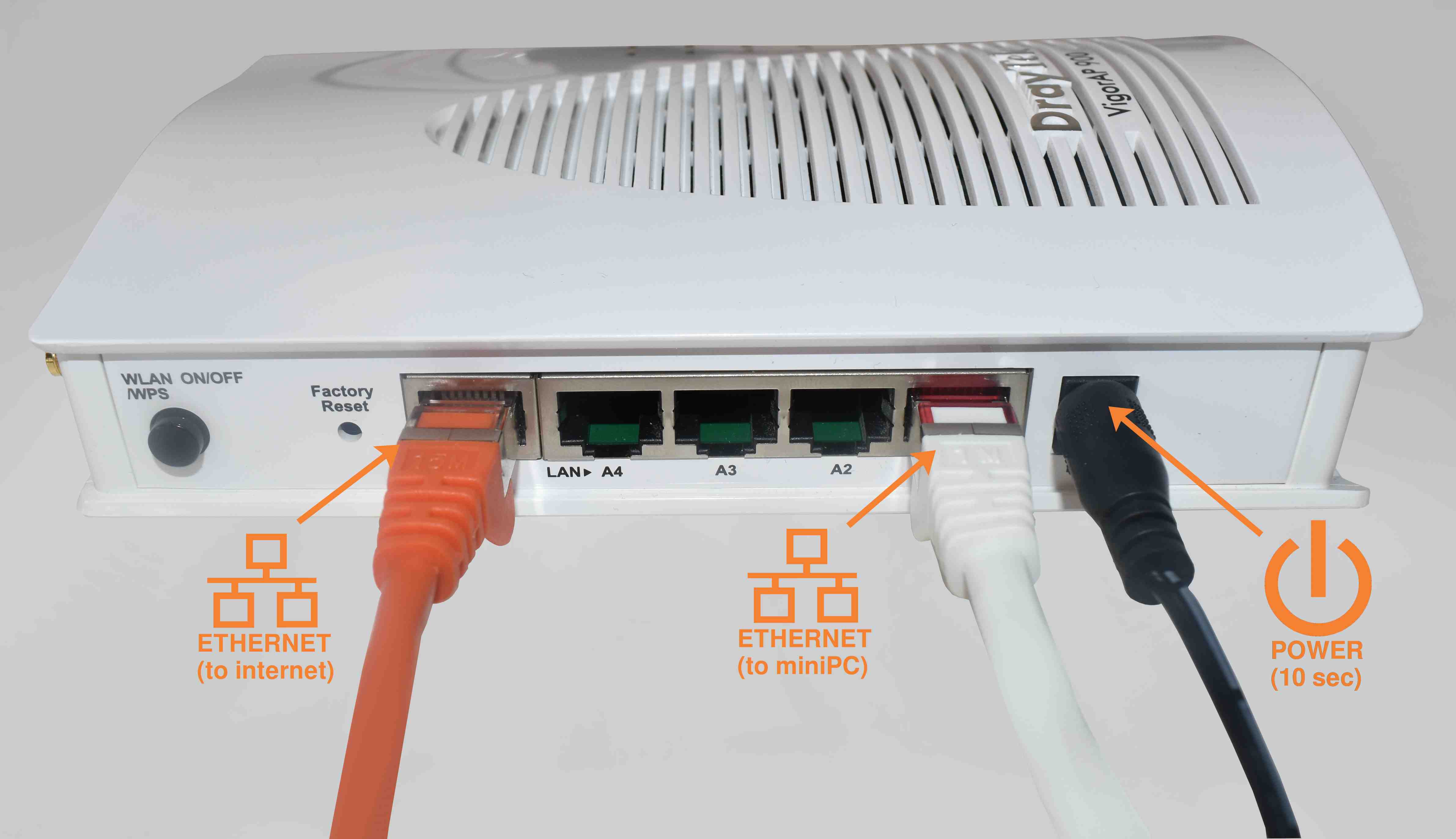
If you still don't have an Internet connection after this restart, you may need to contact your local Internet Service Provider (ISP) for further help.
Check My Vesseltracker status now →
Step 3: Restart your station
Disconnect your antenna station's power cable, wait 10 seconds, then reconnect the power cable.
This will help return your device to its normal state once it powers on again.
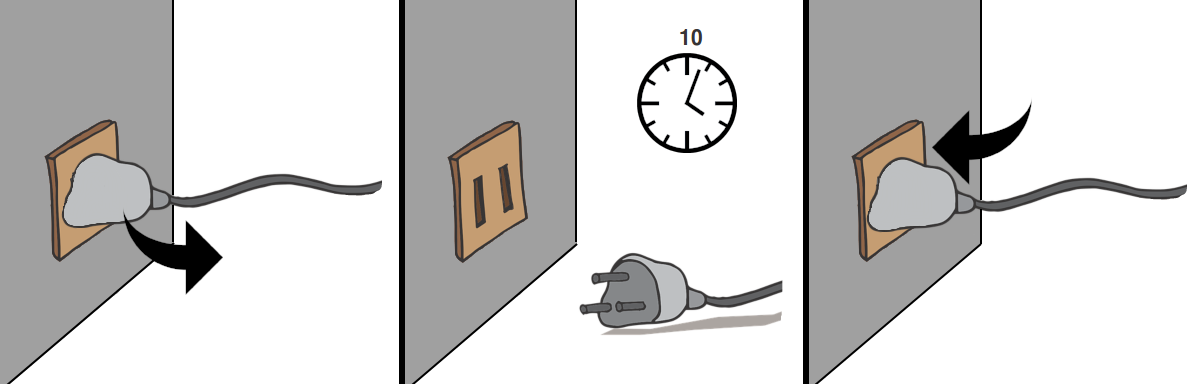
Check My Vesseltracker status now →
Step 4: Check your firewall settings
Ensure that the following outgoing ports are open, and then restart your device once any changes have been made to ensure that they take effect.
We need an outgoing connection to 83.220.137.136 and to 85.10.199.209
We need access to the following outgoing ports, which can be limited to our servers (83.220.137.136, 85.10.199.209)
- port 22 for our SSH-tunnel to send the antenna's data.
- unlimited access to udp port 123. This is used by ntp to adjust the system time.
Additionally, we need unlimited access on outgoing tcp ports 80 and 443 (http and https) for 83.220.137.168 for our software health check.
Check My Vesseltracker status now →
Step 5: Check your device's visibility in your local network
Use your device's MAC address to ensure that it is allowed to access the internet.
The MAC address will have one of the following prefixes:
- 00:13:C6 (Opengear ACM5002)
- B8:27:EB (Raspberry Pi)
Check My Vesseltracker status now →
Step 6: Restart your station again
This is to make sure that any changes you made in Steps 4-5 take effect.
Disconnect the power cable again from the device, wait 10 seconds, and reconnect the power cable.
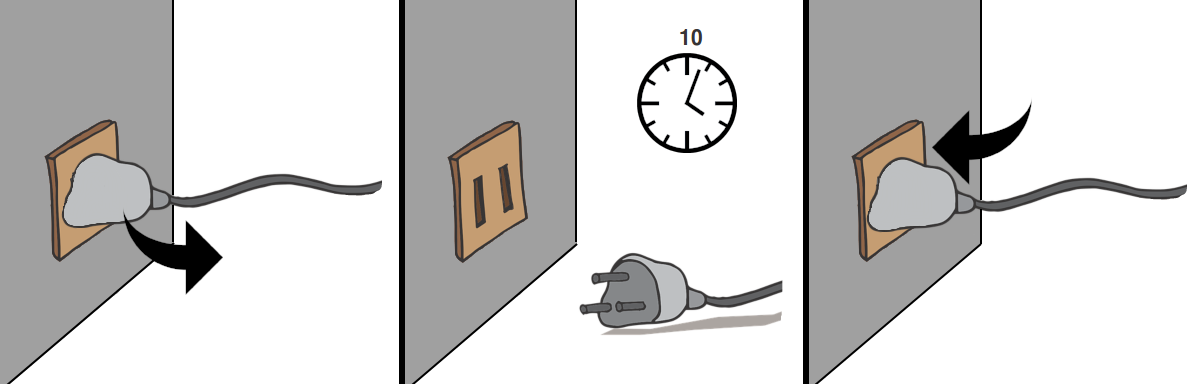
Check My Vesseltracker status now →
Still Offline?
It's possible that your device is broken and needs to be replaced.
Please contact us with photos, video clips and as much relevant information as possible, so we can confirm and coordinate with you to send replacement equipment.
Email: ais@vesseltracker.com
Telephone: +49 40 97 07 86 - 13