
RX Carbon Troubleshooting
The STATUS LED on the RX Carbon receiver indicates if it is receiving AIS data from nearby ships.

The following videos show how the LED behaves when it receives AIS data, and when it does not.
RX Carbon Receiving Data
Notice how the LED is blinking, flickering and changing in intensity. This indicates that it is receiving AIS messages from the antenna.

In this state, the RX Carbon is successfully receiving AIS data.
If your RX Carbon is receiving data but your My Vesseltracker status looks like this:
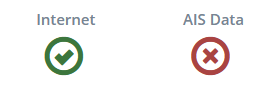
Then there may be a problem with the USB cable connecting the RX Carbon and your MiniPC.
Go to the USB Cable Checks section below →
RX Carbon NOT Receiving Data
Notice how the LED remains constantly illuminated and does not blink, flicker or change in intensity. This indicates it is not receiving AIS messages from the antenna.

In this case, the RX Carbon is not receiving any AIS data. This could indicate an issue with the AIS antenna or coaxial cable, or the RX Carbon may be broken.
Have you already checked your Antenna and Cable Connections?
| What to do | |
|---|---|
| No | Use the Antenna and Cable Connections section of this guide to check if there is an issue with the other equipment. |
| Yes | Your RX Carbon may be broken. Please email a video clip of the LED lights (ideally 10-15 seconds long) to ais@vesseltracker.com so we can confirm and coordinate replacement equipment. Email us now → |
USB Cable Checks
Step 1: USB Cable Check
Check that the USB cable is securely connected to the RX Carbon as well as the MiniPC.

Check My Vesseltracker status now →
Step 2: Restart the Device
This will also restart the RX Carbon AIS receiver, since it receives its power from the device.
Disconnect the power cable from the device, wait 10 seconds, and reconnect the power cable.
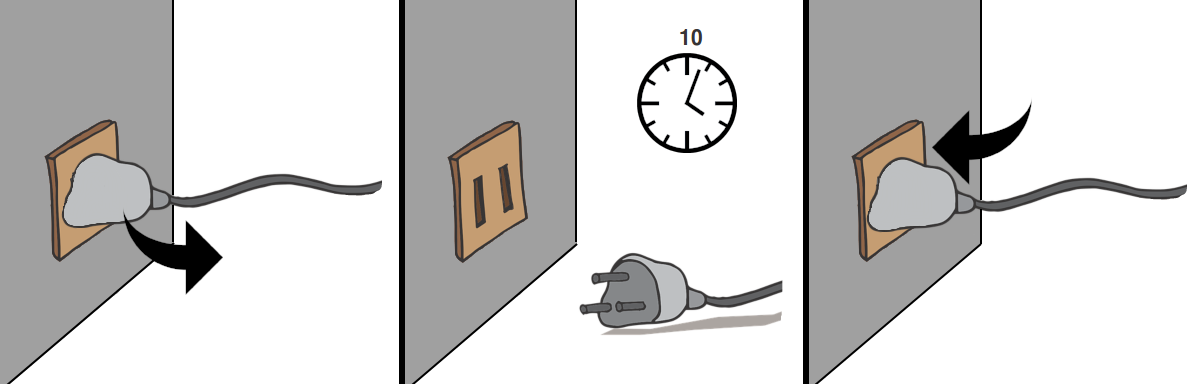
Check My Vesseltracker status now →
Step 3: Replace Mini USB Cable
It is possible that there is a problem with the USB cable connecting the RX Carbon to your MiniPC. It is a standard USB to USB-mini cable that is easy to find in electronics stores around the world.

Replace the cable and restart the device once the new USB cable has been connected to make sure that all changes take effect.
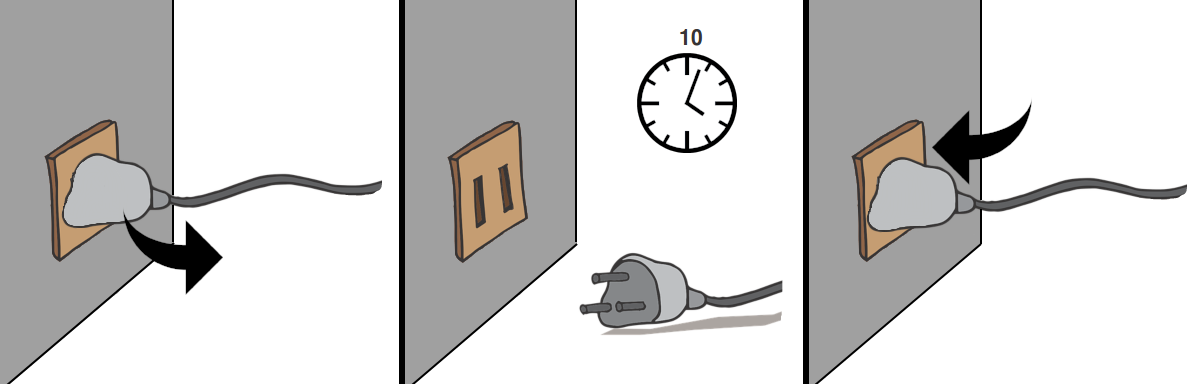
Check My Vesseltracker status now →
Still Offline?
Your RX Carbon may be broken.
Please email a video clip of the LED lights (ideally 10-15 seconds long) to ais@vesseltracker.com so we can confirm and coordinate replacement equipment.
Email: ais@vesseltracker.com
Telephone: +49 40 97 07 86 - 13